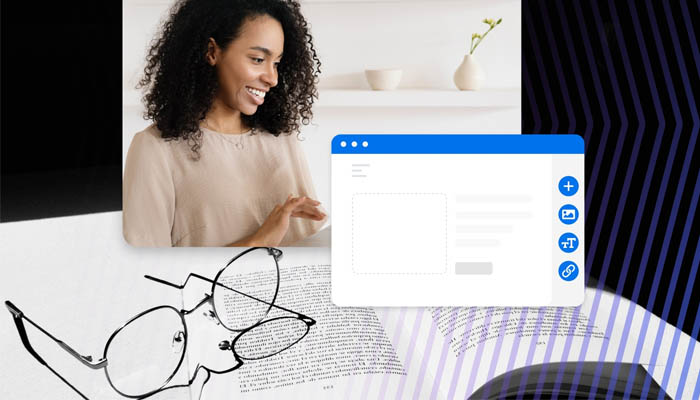
WordPress is a powerful platform that allows users to create and manage websites with ease, even without a background in coding or development. However, customizing themes to make your website truly unique can seem daunting if you’re not a developer. Fortunately, there are WordPress theme courses designed specifically for non-developers. These courses focus on teaching you how to customize and manage your WordPress theme using user-friendly tools and techniques that don’t require any coding knowledge. In this article, we’ll explore what you can expect from a WordPress theme course for non-developers and how it can empower you to build a beautiful, functional website.
Introduction to WordPress Themes

For non-developers, understanding what a WordPress theme is and how it works is the first step in mastering theme customization. A good course will start by explaining the basics, including how themes control the appearance and layout of your website. You’ll learn about the different types of themes available, such as free, premium, and custom themes, and how to choose the right one for your needs. This foundational knowledge is crucial for making informed decisions about your website’s design.
Navigating the WordPress Customizer
The WordPress Customizer is a powerful tool that allows you to make changes to your theme’s appearance without touching any code. A course for non-developers will guide you through the Customizer, showing you how to change colors, fonts, backgrounds, and layouts with just a few clicks. You’ll learn how to preview changes in real time and publish them when you’re satisfied with the results. The Customizer is user-friendly and makes it easy for anyone to personalize their website.
Using Page Builders for Custom Layouts
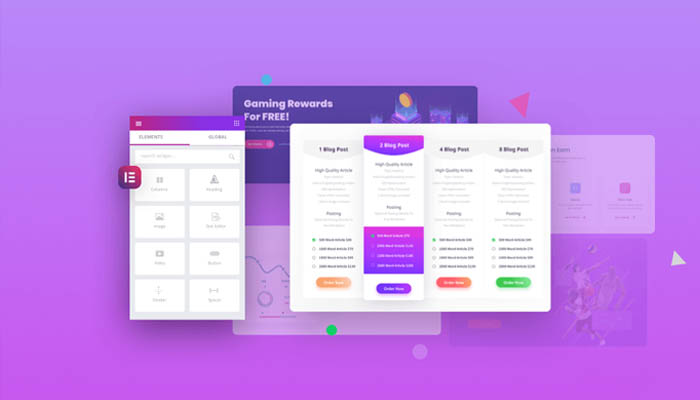
Page builders like Elementor, Beaver Builder, and Divi have revolutionized how non-developers create custom layouts in WordPress. A course for non-developers will introduce you to these drag-and-drop tools, which allow you to design complex page layouts without any coding. You’ll learn how to add and arrange content blocks, such as text, images, and videos, and how to create responsive layouts that look great on all devices. Page builders are a game-changer for anyone looking to create custom designs without technical expertise.
Managing Widgets and Menus
Widgets and menus are key components of a WordPress theme, and managing them effectively is essential for creating a user-friendly website. A course designed for non-developers will teach you how to add and arrange widgets in your sidebar, footer, and other widget-ready areas of your theme. You’ll also learn how to create and customize menus to improve your website’s navigation. Understanding how to work with widgets and menus allows you to enhance your site’s functionality and user experience.
Customizing Your Theme with Plugins

Plugins are powerful tools that extend the functionality of your WordPress theme without requiring any coding. In a non-developer course, you’ll learn how to find, install, and configure plugins that can help you customize your theme. Whether you want to add social media buttons, create contact forms, or optimize your site for SEO, there’s a plugin for almost any feature you can imagine. Plugins are an easy way for non-developers to enhance their WordPress site without needing to know how to code.
Exploring Theme Options Panels
Many WordPress themes come with their own options panels, which provide additional customization settings beyond what the Customizer offers. A course for non-developers will show you how to navigate and use these theme options panels to adjust your site’s design and functionality. You’ll learn how to change your site’s layout, select different header styles, and configure custom settings provided by your theme. Understanding how to use these options panels can give you greater control over your website’s appearance.
Learning Basic CSS for Simple Tweaks
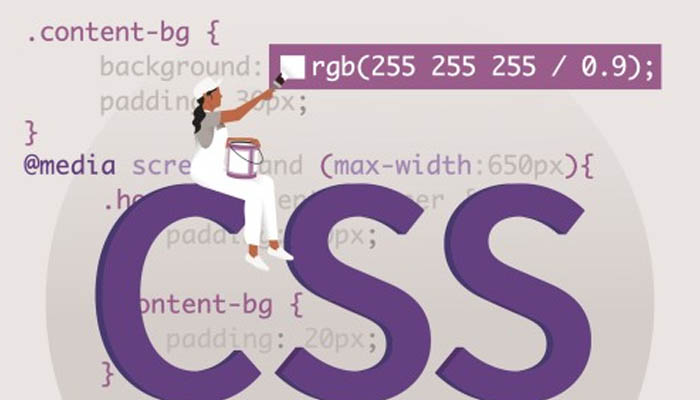
While most customizations can be done without coding, learning a bit of basic CSS (Cascading Style Sheets) can be incredibly empowering for non-developers. A course designed for non-developers might include an introduction to CSS, teaching you how to make simple tweaks like changing font sizes, colors, or spacing. Even a basic understanding of CSS can help you make minor adjustments that aren’t available through the Customizer or theme options panel, giving you that extra level of control over your site’s design.
Ensuring Responsive Design
In today’s mobile-first world, ensuring your WordPress theme is responsive—meaning it looks good on all devices—is crucial. A non-developer course will cover the basics of responsive design, teaching you how to use tools like the WordPress Customizer and page builders to create layouts that adapt to different screen sizes. You’ll also learn how to test your site’s responsiveness and make adjustments as needed. Ensuring your site is mobile-friendly is essential for providing a positive user experience.
Conclusion

A WordPress theme course for non-developers offers the perfect blend of accessibility and power, enabling you to create and customize a website without needing to know how to code. By understanding the basics of themes, mastering tools like the WordPress Customizer and page builders, and learning to use plugins and basic CSS, you can create a unique and professional-looking website that reflects your personal style or brand. Whether you’re building a blog, an online store, or a business website, these courses can equip you with the skills needed to bring your vision to life. With the right training, even non-developers can confidently manage and customize WordPress themes to create stunning websites.
